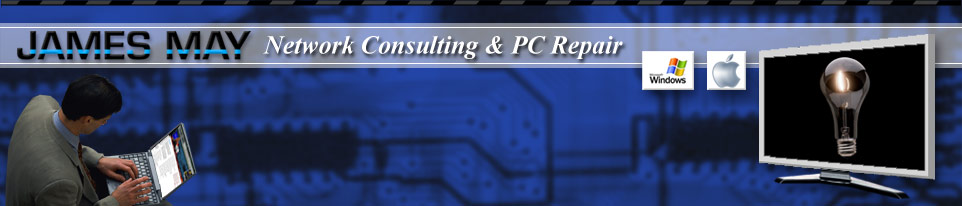
Tip Center at
James May Consulting
James May Consulting keeps the Tip Center updated with basic tips for business and personal computing. Browse our tips and see if you are covering the basics of computer operation, maintenance and best practices. Enjoy the useful information.
Email Sensitive Documents Securely
There are too many cyber security threats. Use password protected zip files for sensitive data such as social security numbers and account information. Encryption is also warranted in some cases.
Use a backup device or network backup system
Create a PC boot disk if you need to start your computer from a CDROM, in the event your computer will not start. Ensure your important and sensitive data has a backup.
Power Surge protection
Power outages are common and so is extensive computer damage as an outage occurs. Basic protection is a surge-protected power-strip that is actually grounded. Higher end systems can even include backup power for several hours.
Secure Wireless Networks at home
Use password encryption on your wireless router along with MAC address filtering to prevent malicious attempts to infiltrate your home network and personal computers.
Install and activate Antivirus, Anti Spyware and auto updates.
There are too many cyber security threats in today’s internet environment to avoid protective software and keeping it up-to-date.
Use a login method to your computer
Create a defense line to home or travel theft.
Social Media websites
Understand the privacy setting in your user profiles. Social media sites are getting complex when it comes to public viewing protection, so know who is able to see your personal information and even physical location. These sites are also sources of viruses and other spyware.
Cleaning your laptop
Use compressed air to clean the keyboard, soft felt for the screen and lightly-moistened fabric to clean the general surface.
Shut down your computer when not in use
Use compressed air to clean the keyboard, soft felt for the screen and lightly-moistened fabric to clean the general surface.
Organize software CDs and documents
Software may need to be reinstalled and will require the appropriate passwords and reference material.